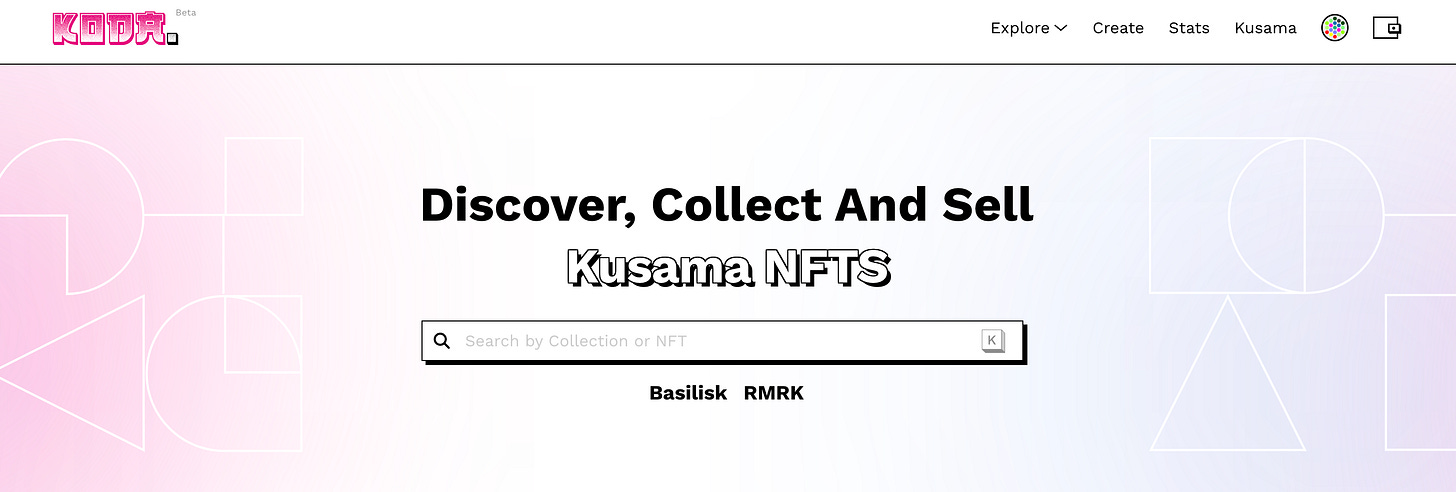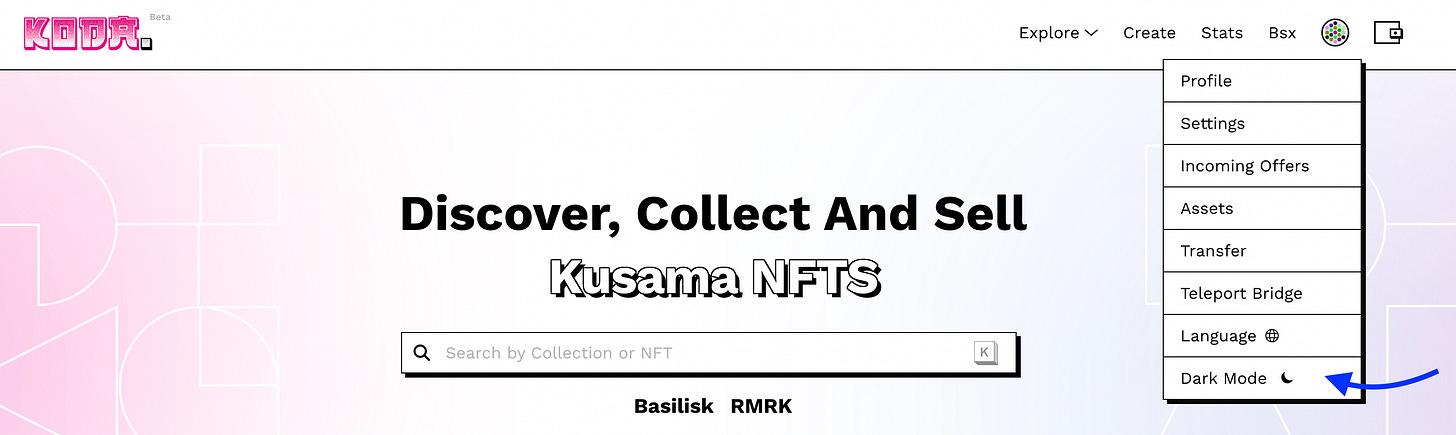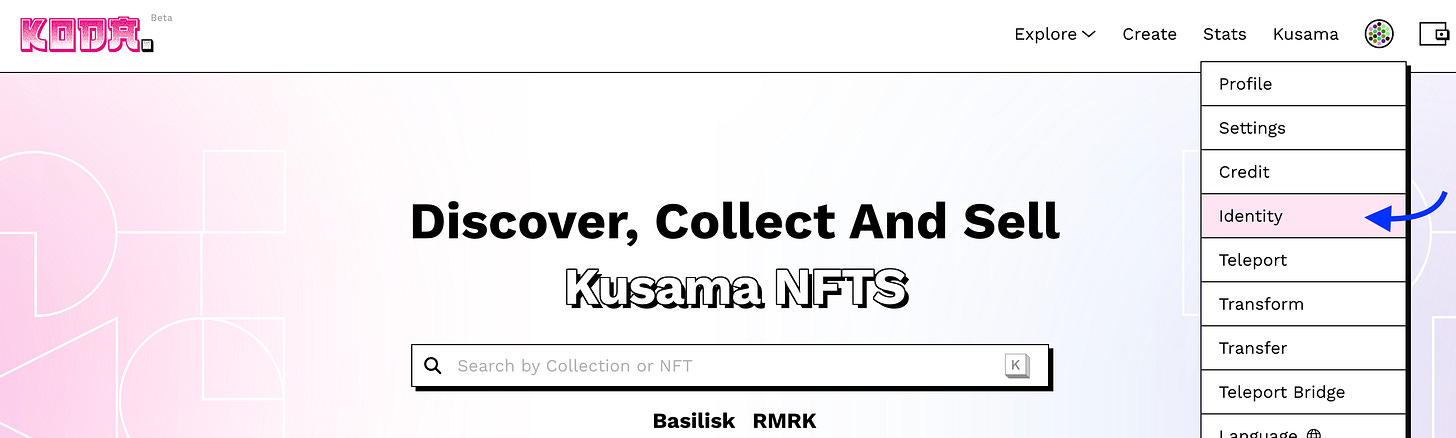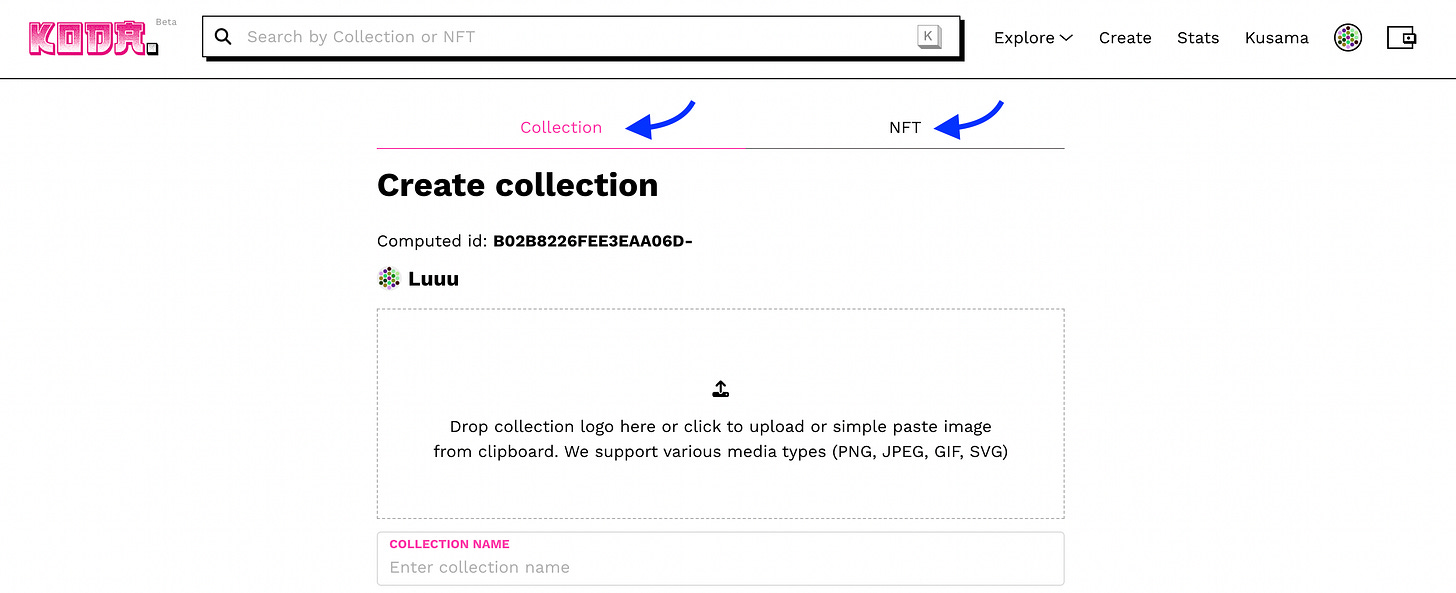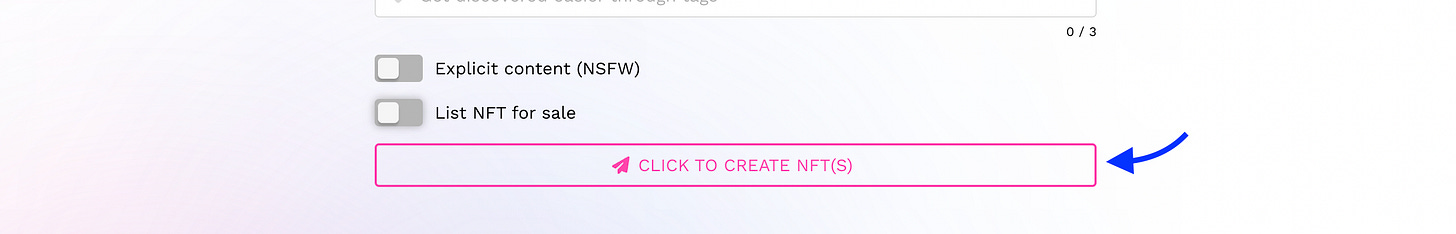First time minting on KodaDot? ⭐️
Trying a new platform sometimes needs time to understand how to use it. Minting on KodaDot is very easy, but let me help you with it!
This article will help you to feel more confident while using our platform. We will focus on a few essential things you need to know. So let’s jump right on it. Go to https://kodadot.xyz/.
In this article we will focus on:
Light/Dark mode
Identity creation
Fees
Minting on Kusama/Basilisk
Light/Dark mode
The first thing you should do after visiting KodaDot web is to choose your preferred mode. Light or dark? I prefer light mode. 😌
Identity creation
This step is not mandatory; you can mint without it. Why should you create an on-chain identity? Having a decentralized identity as an artist is always beneficial. It’s easy to connect your name with your collections. And it looks better. Choose the Kusama network and click on your profile (circle). You will see the option “Identity.” You don’t need to fill out everything. To create it, you will need a deposit of 0.333 KSM. You can go to back to this step anytime you want.
Fees
It’s known that Polkadot (Kusama) in general has very low minting fees. The basic flat fee is $0.5 per minted collection on Kusama. For the NFT mint, it's also $0.5 + $1 if the NFT is carbonless. This carbonless 1 USD will go to RMTerra - a community reforestation food forest project built with transparency and care for Mother Earth. After minting, you will see your NFT has “Carbonless” in the properties. 🌱
If you don’t want to pay these fees, go to Settings - Minting and toggle off the first two options:
Be aware!! Each time you close the page, you will need to change your minting fees again.
Keep that in mind so you are not surprised that you paid more than you wanted.
Minting on Kusama/Basilisk
There is a difference between these two. Basilisk was implemented on KodaDot in late 2022. For you, it’s essential to know that Basilisk offers extra features for artists like offer making or royalties (% of all the future sales). We will talk about How to mint on Basilisk in THIS article.
Let’s mint on Kusama!
Of course, you need to have a wallet first. My favorite is Talisman, but you can use other supported wallets (Subwallet, Nova wallet, Polkadot.js, Enkrypt, and CLV wallet).
Minting on KodaDot: On the top left corner, click on Create. You will get three options:
Classic: Mint new collection, or add NFTs to your existing collection
Simple: Mint only one NFT (no collection)
Creative: AI will help you to come up with the name and description
Classic minting
It will automatically redirect you to create a new collection. If you want to create a new one: Choose the logo/title picture of the collection, name, short name (symbol), and description. You can also limit the max number of NFTs in your collection - just toggle the button Unlimited items in your collection.
After you create your collection, it’s time to add NFTs. Whenever you want to add new NFTs to an existing collection, click on CREATE - CLASSIC, and on the top of the page, click on NFT. It will first ask you to select a collection. Be patient, if your new collections do not appear, wait a minute and refresh the page.
Upload your NFT, and choose a name, description, and if it is SFW. Edition - how many pieces of the same NFT do you want to add. You also need to decide if you're going to list your NFT on sale by toggling the button. If you want that - choose a price. If not, you can list it for sale later, you will see your NFT in the collection, but it will not be possible to buy it.
Create! - sign your transaction, and it’s done!
Simple minting
If you don’t want to create a collection. Choose Simple minting. Fill out the details of the NFT. Nothing complicated: Name, symbol (short name), description, edition (how many pieces of the same picture you want to mint), tags (a better discovery of your NFT), price (you can set it later), choose if it is SFW and confirm your ownership.
Create! - sign your transaction, and it’s done!
Creative minting
Using AI to help you to come up with the name and description of your collection. Upload your NFT a wait for a moment. Our smart AI will try to do the work for you. 🤖
Congratulation! Enjoy your freshly minted NFTs!
More info about minting on kodaDot can be found HERE.
If you have any issues during the process, please report a bug in our GitHub repository or connect with me so I can help you!
There will be more articles coming to help you enjoy using our platform. If you have questions or need help, please get in touch with me through Twitter or Telegram. 😸