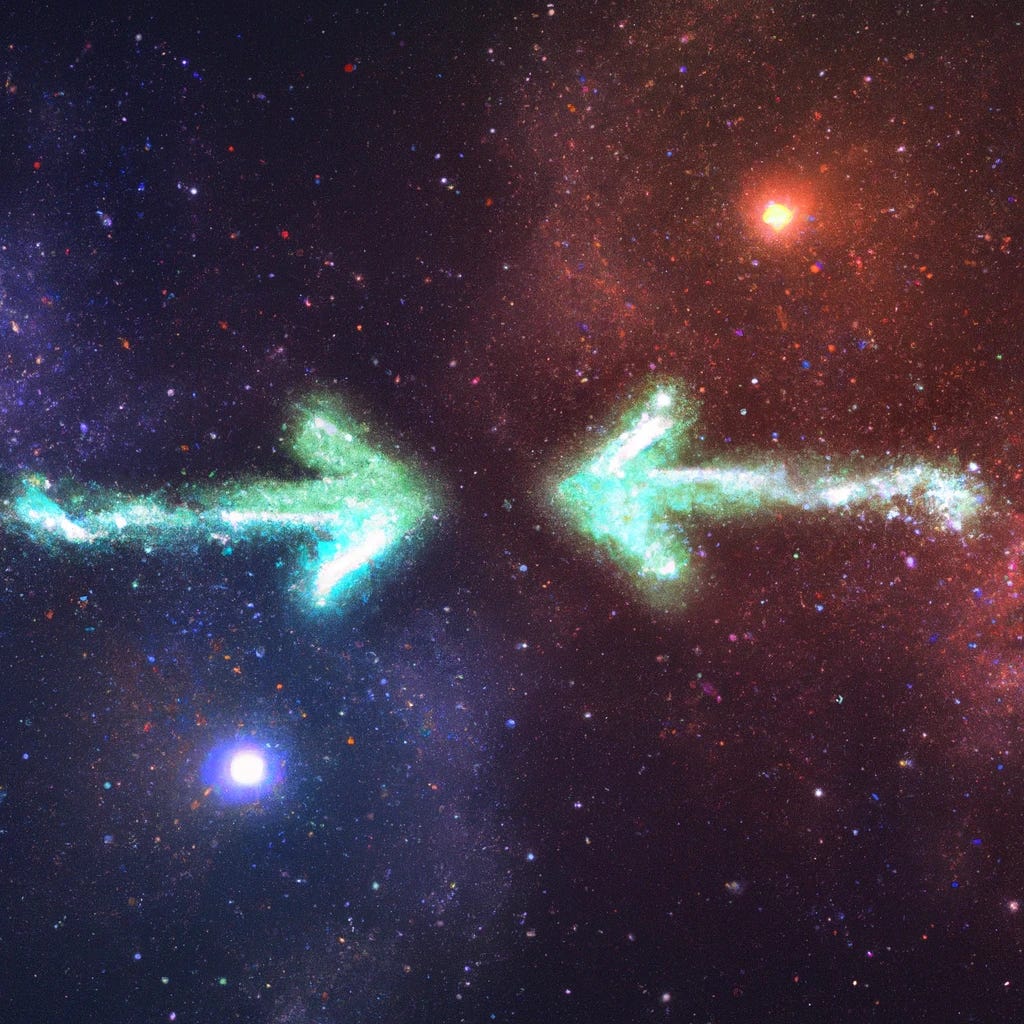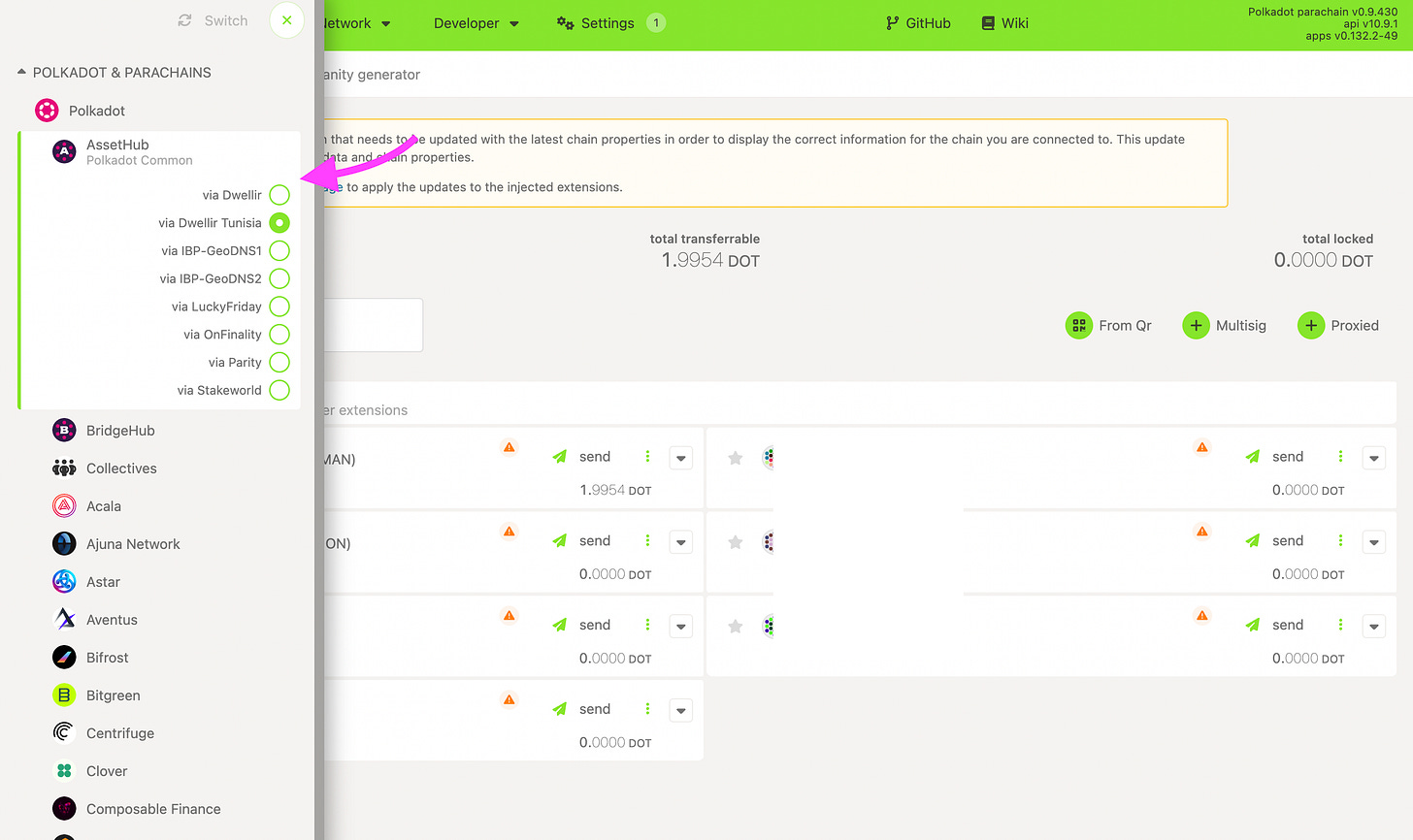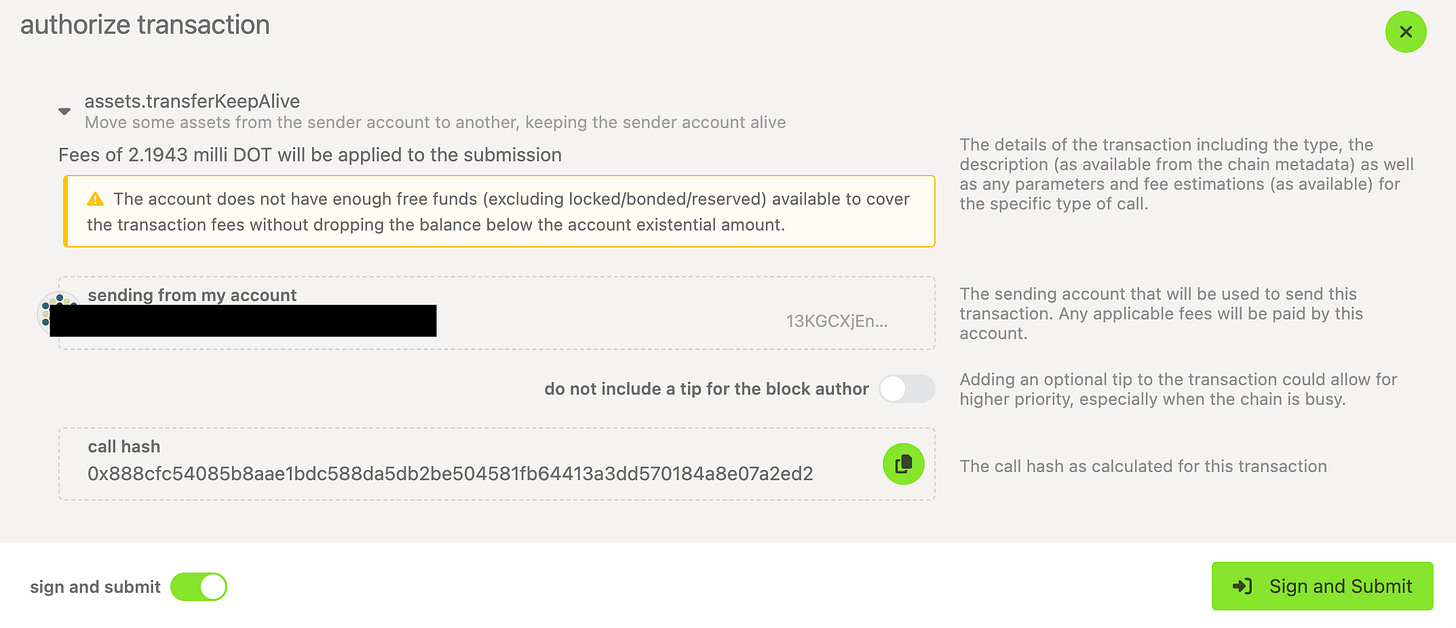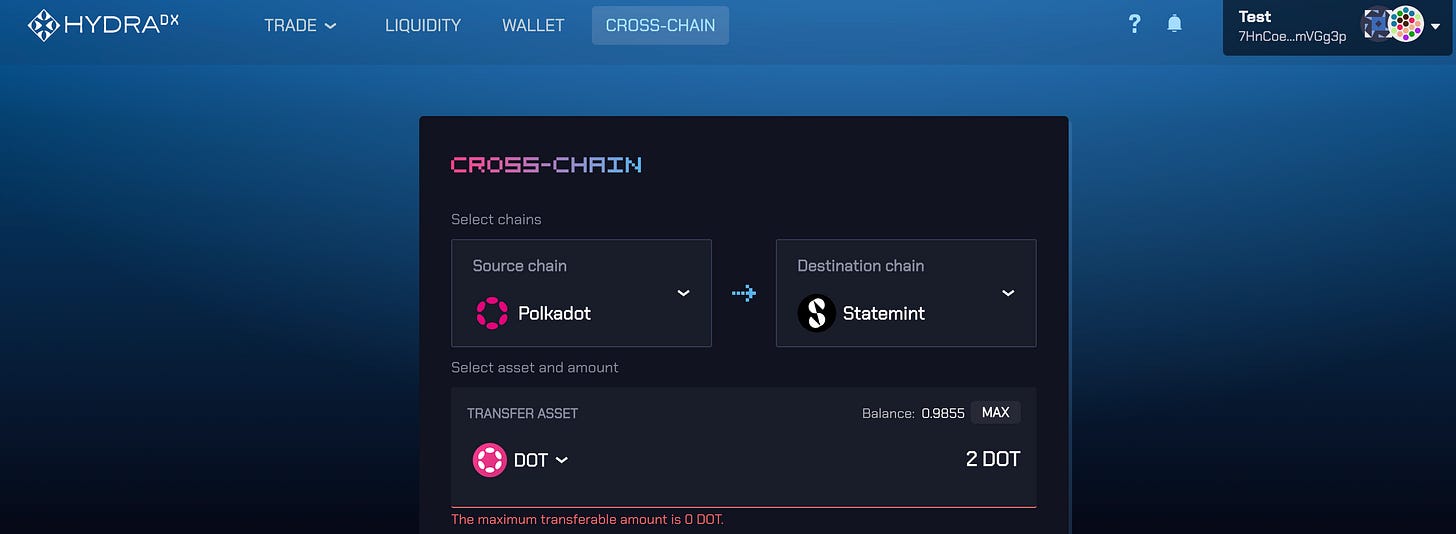How I swapped my DOT to USDT
Recently Polkadot introduced USDT support. This small step opened the door to many questions. There are a lot of ways how you can exchange your DOT tokens for USDT. But how to do it without a CEX?
In case you don’t want to use a centralized exchange, there are ways how to change your DOT to USDT without the need to send your assets outside of the Polkadot ecosystem. Im not going to explain all the ways how to do this exchange, I will only explain the way I did it.
This is how I exchanged my DOTs for USDT
I chose HydraDX to do this. HydraDX is a next-generation decentralized exchange (DEX) built on the Polkadot network. They have a cutting-edge blockchain platform designed to enable seamless cross-chain communication and provide enhanced scalability, security, and interoperability.
Using their platform was intuitive and easy. But for someone who has less experience with them, it may be a bit tricky. So here is a simple tutorial on how I did it. We will be bridging our assets on different chains.
Step 1: Bridging
Bridge your DOT from the Polkadot chain to HydraDX
Our first step will be to bridge our DOT tokens from Polkadot to the HydraDX chain, where we can continue with swapping. Go to https://app.hydradx.io/ and select cross-chain.
The source chain will be Polkadot. The destination chain is HydraDX. Select the amount of transferred DOTs. Click on Transfer and sign the transaction.
Step 2: Swap DOT for USDT
In this step, we proceed to swap out DOT tokens for USDT. Go to the top left page and select Trade - SWAP.
Then select Pay with - DOT. You get - USDT. You are able to see how much USDT you receive and how high the fee will be.
Click on SWAP and sign the transaction.
Step 3: Bridge your USDT to Statemint
In this step, we are moving our USDT from the HydraDX chain not back to Polkadot but to Statemint. This will give you more flexibility if you decide to move your assets outside of the Polkadot ecosystem.
Go back to the Coss-chain option. Your source chain is now HydraDX (that’s where your USDT is at the moment), and your destination chain will be Statemint. Transfer asset: USDT - select the amount and click on transfer. Sign the transaction.
Managing your USDT
Where to find your USDT in Polkadot.js wallet?
Select AssetHub on Polkadot in the sidebar on the left.
Next, navigate to the "Network" > "Assets" page.
Click on the "Balances" tab. Select the correct asset ID from the drop-down menu.
From here, you are able to send your USDT where you need it.
Keep in your mind
An account still needs to hold at least the minimum USDT balance, which is 0.7 USDT on Polkadot Asset Hub and 0.001 USDT on Kusama Asset Hub.
Also, when using Polkadot-JS UI, the native token is used to pay transaction fees, even for sufficient assets. In our case, you need DOT (but bridged on Statemine) - continue to How to Bridge DOT to Statemint.
How to Bridge DOT to Statemint
(to cover transaction fees)
If you will be sending your USDT that we just bridged (on Statemint) somewhere else, you may get these notifications:
You are missing assets to pay fees. Your fees are DOTs, and you need to have some DOT tokens on Statemint to cover your transfer fees to transfer USDT on Statemint.
Of course, you can do it on HydraDX: Select Cross-chain. The source chain will be Polkadot, and the Destination chain will be Statemint. Fees are really low, so you don’t need to transfer a lot.
Your USDT and Binance
Binance has completed the integration of Tether (USDT) on the Polkadot network. Deposits and withdrawals for Tether (USDT) are now open on the Polkadot network.
Sending your USDT to Binance
When you copy your Binance address for USDT in Binance app, you will be asked what chain you want to use. In this case, always choose Statemint (Polkadot)!!!
Receiving your USDT from Binance
Learn more about these transactions on the official Polkadot support page, where you have a complete tutorial on how to do it.
If you have questions or need help, please contact me through Twitter or Telegram. 😸